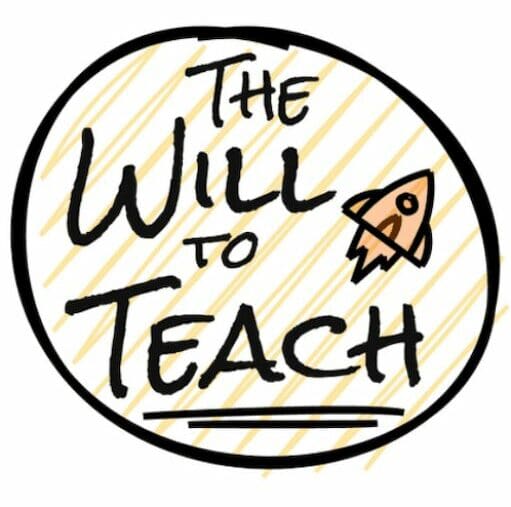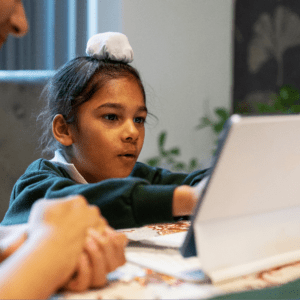Summary:
- Do most schools in Adelaide use Macs or PCs?
- Is there a difference between public and private schools in whether they use Macs or PCs?
- If I am a relief teacher, will I need to supply my own device?
- Is it important that I know how to use the operating system that my school uses?
If you are just starting out as a teacher in South Australia, this is a question that you should be asking. It might not be the first question on a lot of people’s minds, but it is an important one.
Whether a school uses Macs or PCs can have a huge impact on your teaching. It not only impacts the kinds of resources that you can use, but it will also impact what technology your students will be used to. If you are unfamiliar with the operating system that you will be using, it will also take you a lot longer to do some of the routine tasks that you will be expected to do as a teacher.

If you are going to be a classroom teacher in an Adelaide or South Australian school, it is useful to check with the school as soon as possible to ask this question. If the answer is that they use an operating system that you are not used to, this could become a priority for you when preparing to start teaching.
If you are a relief teacher, you may not have the luxury of asking every school that you work in what operating system they are using. It is best to be prepared for either eventuality to make your job easier.
Do most schools in Adelaide use Macs or PCs?
Most schools in Adelaide will use PCs for most things. There are a significant number of schools that do use Macs exclusively, but the majority will give you the option of using a PC.
Some schools will offer a choice of operating system when you start working there. Many schools do not focus on using a particular operating system as they work mostly with a cloud software suite such as the Google Suite or Office 365, which can be used on either type of device.
Many schools will use other pieces of hardware that are easier to connect to one type of operating system. For example, schools that more commonly use Macs may have electronic whiteboards or projectors that use Airplay or another system that is easier to access with a Mac. Because of this, if you are a relief teacher and you are given a choice of operating system to use for the day, it is worth asking if there are any benefits or limitations of using either operating system when working in that school.
Is there a difference between public and private schools in whether they use Macs or PCs?
There is not a significant trend in which types of schools use which operating system. There is no way to predict which public or private schools in South Australia use a particular operating system unless you get information directly from the school.
This can make it difficult if you are only confident with one particular operating system and only want to work with what you know. If you are in this position, it is best to ask schools individually. Be aware that while many schools use different operating systems, most schools will use the same software such as the Google Suite or Office 365.
The main difference between public and private schools in this regard is that if you have your Authority to Teach and have done some casual work for the Department for Education, you will have some limited access to some of this software. If you haven’t used this software with your Department for Education accounts, you may need to contact the Department for Education to access your account details.
If I am a relief teacher, will I need to supply my own device?
As a relief teacher, you will not be expected to supply your own device when you go to work at a school. Schools will often provide you with a laptop, but some primary schools may only give you log in details for the desktop computer in the classroom that you will be using. If you are not given a device to use at the beginning of the day, it is safe to assume that you will not need one.
Relief teachers are given devices when they arrive to work for the day because each school has different systems that they use. You will often need this device to access the absent teacher’s relief notes, or to be able to mark the roll for your class.
If you would prefer to bring your own device, you will be allowed to. It is important to remember that if you do bring your own device, it may not be able to log in to the school’s systems. You may not be able to access the internet, or connect to any other device or system in the school. If you wish to bring your own laptop so that you do not have to carry around heavy books and resources, bringing your own device may be useful. Be aware that bringing your own device may still mean that you also need to use one of the school’s devices for essential administration tasks.
Is it important that I know how to use the operating system that my school uses?
If you are going to be working as a classroom teacher in a particular school, you will need to become familiar with the operating system that they use. You will be expected to use this operating system to access the school’s learning management systems as well as prepare resources. It is highly likely that you will also need to troubleshoot for students who are having difficulties with their own devices, so it is very useful to familiarise yourself with the operating system as quickly as possible.
As a relief teacher, you will not be making resources or using this operating system long-term. While you may need to troubleshoot for some students, you will often be able to defer this to someone else if you are also having trouble fixing the problem. Becoming familiar with a range of operating systems is a useful skill for a relief teacher in South Australia, but it is not something that is essential.
It would be much more beneficial to become familiar with the other software that schools often use. Becoming used to using Google Classroom, DayMap, SEQTA or Microsoft Teams will be much more useful for taking classes that use these programs.